Sometimes sites get broken after an upgrade due to a bad theme or plugins, like i have encountered with the bad themes. Renaming the plugins directory will usually fix the problem and renaming the theme will sometimes help, however, sometimes the theme is just too problematic and it needs to be switched back to the default theme form back-end.
How to Change WordPress Theme from Database Using phpMyAdmin
I am using Parallel Plesk Panel so i am giving detail instruction for the Plesk panel however you can do the same thing with c-Panel which i have described after the plesk panel discussion.
Step 1. Log in to Parallels Plesk Panel.
Step 2. Find Application & Services > Database icon and click on it.
Step 3. Click on Database Management Web Interface icon.
Step 4. Now you have a phpMyAdmin database screen open. Click on Databases.
Step 4. Now Choose your database then find wp_options from left sidebar.
- Click on SQL Tab.
- Run below given queries just for the testing purpose and you will be able to judge that current_theme and style-sheet variable values.
SELECT *
FROM `wp_options`
WHERE option_value LIKE "%current%" or like "%theme%"
SELECT *
FROM `wp_options`
WHERE option_name LIKE "%style%"
- Run this 3 Update Queries one by one.
UPDATE wp_options SET option_value = 'default' WHERE option_name = 'template'After updating database variable values must be :
UPDATE wp_options SET option_value = 'default' WHERE option_name = 'stylesheet'
UPDATE wp_options SET option_value = 'default' WHERE option_name = 'current_theme'
current_theme = default
template = default
stylesheet = default
Follow Same Steps to Change WordPress theme using phpMyAdmin in Cpanel.
Click on phpMyAdmin from Cpanel, and open in new window.
Then just repeat the steps i have given above and open your wordperss blog's login page.
example: http://Your-WP-Domain.com/wp-login.php
I hope that you will be able to recover your blog theme and also you have a solution for Fatal error: Cannot redeclare the_content_limit() Error Solution for Wordpress Users.

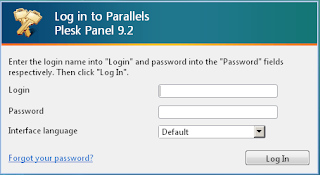


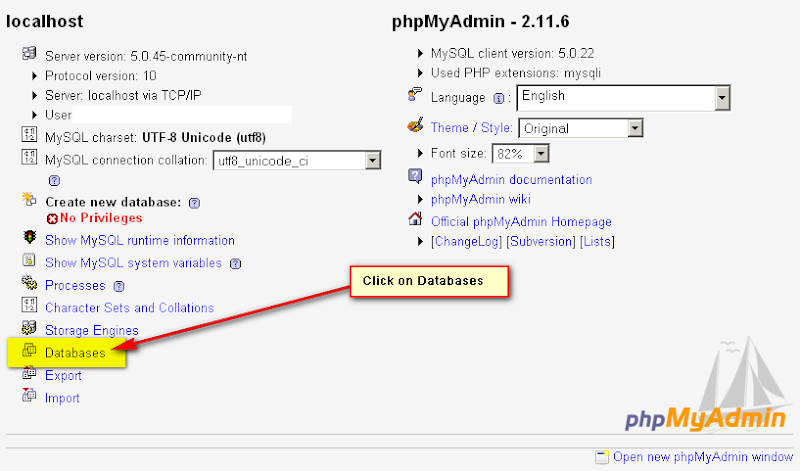


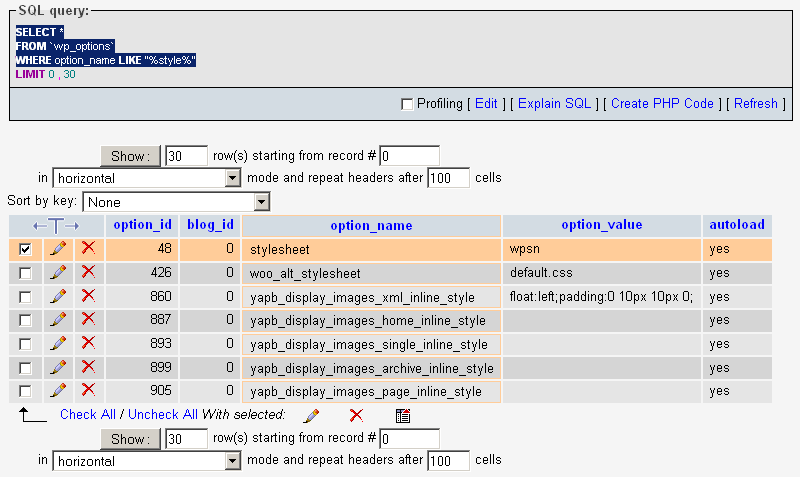
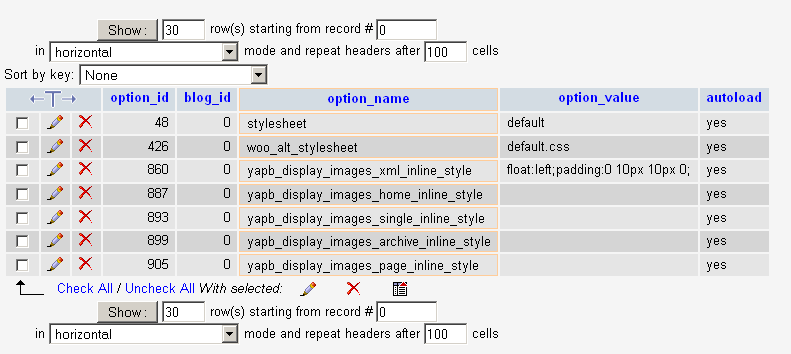

0 commentaires:
Enregistrer un commentaire